Draft
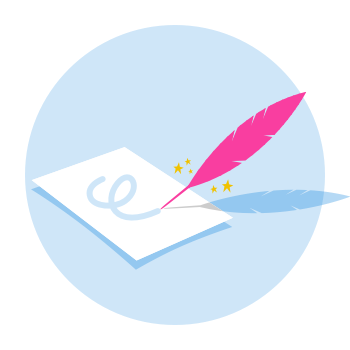
Build a discussion guide based on a scenarios or customer flow that you are lookin to test.
Who's involved:
- UX Designer, Product Manger
Timeline:
- 2 - 4 weeks
Step-by-step
Make it feel natural You will want to structure your test as a guided conversation rather than holding the users hand down a predetermined test scenario - let them make their own decisions and ask them why these decisions were made. Making the participant feel at ease will help you gain better insights.
Understand your participant The idea of this kind of testing is to see how users would instinctively complete tasks without being guided by the facilitator, we want to know if our design makes sense to the end user and how it could be improved from their perspective.
Check your assumptions before beginning to draft a testing script:
- What are the users' knowledge or skills about what you're testing?
- What is the effect (or lack of effect) of this thing the product?
- What existing research (or related information) exists to support my assumptions?
- Including web standards, generative research, design principles, etc
- Is there a good reason to believe this research/information applies to this situation?
- What risks are involved if we are wrong?
Build a scenario to test It's good to start with a general workflow that you would like to take your participant through - this should be fairly vague and allow the user to make their own decisions. A general framework for this kind of testing should look like this:
- What are the users first impressions?
- Have the user give us a qualitative score in the beginning based on these first impressions.
- Ask the user scenario-based questions to have them explore the design and gain feedback on their actions.
- End of session "gut check". You can also ask for another qualitative score at this point.
Don't run your participant through an obstacle course but you do want to prepare to prompt the user in case they get stuck. Having a list of possible prompts available will help keep your participant on track, but should not be used as a way to guide the user. Make sure that you also make note of the prompts you give, where they were given and the end result. These prompts, along with an inability to complete the task at hand, will affect the severity of this aspect of the design - make sure you keep track!